Formula Description
In Microsoft Excel, when you enter any value in cells C12:C23, the corresponding row from B12:B23 should automatically add to the result in B8. This formula logic helps in automating calculations and improves efficiency in spreadsheets. The main condition is that only those rows from B12:B23 will be included which are linked to the entered values in C12:C23, and from that row onward, the remaining values of B12:B23 are also added. Such dynamic Excel formulas, conditional calculations, and row-based functions are useful for creating smart workbooks, saving time, ensuring accuracy, and enhancing productivity in data management.
File Description
♦ Easy to Understand
♦ Easy Dynamic Excel Format
♦ Easy to Download Excel File
♦ Digital File
♦ 100% fully customizable template
How to use filter formula in excel
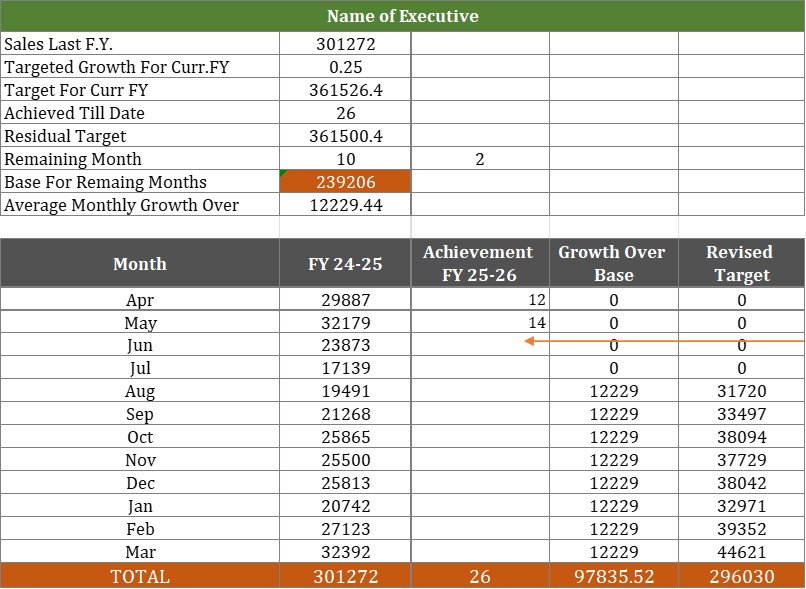
Download other template
Loan Interest and EMI Calculator in Excel
Useful Practical MIS Excel Formulas : Editable Spreadsheet
Automatic PO Result By Excel Check Box Formula
Age Calculator in Excel Template – Year, Month, Days, Hours, Minute, Week
Auto Fill Date Series in Excel
Using Calculation Operators in Excel Formulas: A Complete Guide with Examples
How to use indirect formula in excel
Using functions and nested functions in Excel formulas

