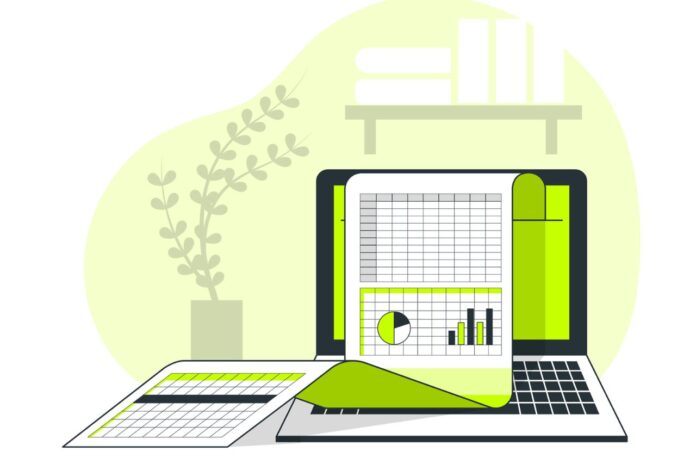What are spreadsheets?: Have you ever made a budget, Reports, a to-do list, or kept track of your expenses? If so, you’ve already done something that spreadsheets are great at organizing and working with data.
At its core, a spreadsheet is a digital tool that helps you manage information using a table made up of rows and columns. It looks a lot like a grid, kind of like a giant piece of graph paper on your screen. Each tiny box in that grid is called a cell, and you can type anything into it numbers, text, or even complex formulas that do math for you.
let’s We know this in detail.
What Does a Spreadsheet Actually Do?
Think of a spreadsheet as your digital assistant. It can help you:
>Add up your monthly expenses automatically.
>Track your progress on a project.
>Organize large amounts of data.
>Create colorful charts and graphs that make sense of the numbers.
Whether you’re managing your personal budget, running a small business, or analyzing a scientific dataset, spreadsheets can make life a whole lot easier.
What’s Inside a Spreadsheet?
When you open a spreadsheet (using something like Microsoft Excel or Google Sheets), you’re greeted by a blank canvas of rows and columns. Here’s how it’s structured:
>Rows run horizontally (left to right) and are labeled with numbers: 1, 2, 3, and so on.
>Columns go vertically (top to bottom) and are labeled with letters: A, B, C, etc.
>A cell is where a row and column meet—like cell A1 (column A, row 1).
>You can group cells together into a range, like A1 to A10.
>You can also have multiple sheets (or tabs) in a single file, known as a workbook.
A Quick Peek into Spreadsheet History
Spreadsheets have been around longer than most people realize:
>The first electronic spreadsheet, VisiCalc, came out in 1979 for the Apple II. It changed the way businesses handled numbers.
>In the 1980s, Lotus 1-2-3 became the go-to software for many companies.
>Then came Microsoft Excel in 1985, and it quickly became the standard.
>Today, we also have free tools like Google Sheets that let people collaborate in real time from anywhere in the world.
Why Do People Use Spreadsheets?
Spreadsheets are useful in more ways than you might expect. Here are some everyday scenarios:
1. Budgeting and Personal Finance
Want to know where your money is going each month? Spreadsheets can track your income, expenses, savings goals, and more. You can even create automatic alerts or color codes if you overspend.
2. Business and Sales Tracking
Companies use spreadsheets to manage customer data, calculate profits, monitor inventory, and plan future strategies.
3. Project and Task Management
You can set deadlines, assign tasks, and track progress using simple spreadsheet templates.
4. Data Analysis and Reporting
Whether you’re a scientist, student, or marketer, spreadsheets help you sort, filter, and make sense of large amounts of data. You can even create dynamic reports with graphs and charts.
Cool Features That Make Spreadsheets Powerful
Spreadsheets are more than just tables. Here are some of the features that make them truly valuable:
Formulas and Functions
These are like little magic tricks you can use to automate calculations:
=SUM(A1:A5) adds up values in cells A1 through A5.
=AVERAGE(B1:B10) finds the average.
=IF(C2>100, “High”, “Low”) gives you custom results based on a condition.
Charts and Graphs
With just a few clicks, you can turn numbers into visual aids like pie charts, bar graphs, or line charts. This makes it much easier to spot trends or explain your data to others.
Conditional Formatting
Want certain numbers to stand out? You can make cells turn red if they go below a set limit, or green when you meet a goal.
Pivot Tables
These sound complicated but are actually super handy. They summarize big data sets so you can quickly see totals, averages, or patterns.
Collaboration
With tools like Google Sheets, multiple people can work on the same file at once. You can leave comments, track changes, and never worry about losing work.
Popular Spreadsheet Tools
While Excel is probably the most well-known spreadsheet software, there are plenty of other options out there:
>Microsoft Excel – The classic, packed with features for power users.
>Google Sheets – Great for real-time collaboration and free to use.
>LibreOffice Calc – A solid, open-source alternative.
>Apple Numbers – Polished and user-friendly for Mac and iOS users.
>Zoho Sheet – Another cloud-based tool with strong collaboration features
Say Short About Spreadsheets
Spreadsheets are much more than just grids of numbers. they’re powerful tools that help people stay organized, make smarter decisions, and save time. Whether you’re managing your personal finances, analyzing business performance, or planning an event, learning how to use spreadsheets can make your life easier.
.
Read more blog >
Explain what excel is – Everyone need to know