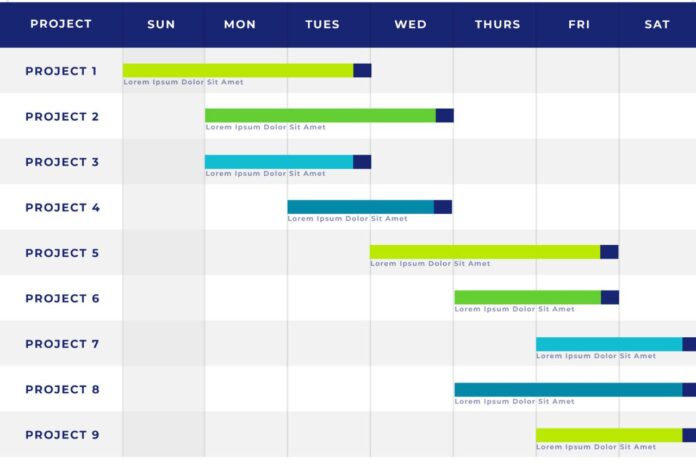In Microsoft Excel, rows and columns are the fundamental building blocks of a worksheet.
Rows and columns play a vital role in Excel by organizing data into a structured grid, making it easy to view, analyze, and manage information. Rows, identified by numbers, represent individual records or data entries, while columns, labeled with letters, define categories or fields such as names, dates, or values. Their intersection forms cells, where actual data is stored. This structure supports efficient sorting, filtering, and formula application. Without rows and columns, Excel could not function as a powerful spreadsheet tool for financial analysis, data entry, or reporting. They provide the foundation for Excel’s calculations, charts, and data-driven decisions.
What is row in excel?
A row in Microsoft Excel is a horizontal arrangement of cells across the worksheet. It runs left to right, and each row is identified by a number on the left side of the sheet.
Key Characteristics of a Row
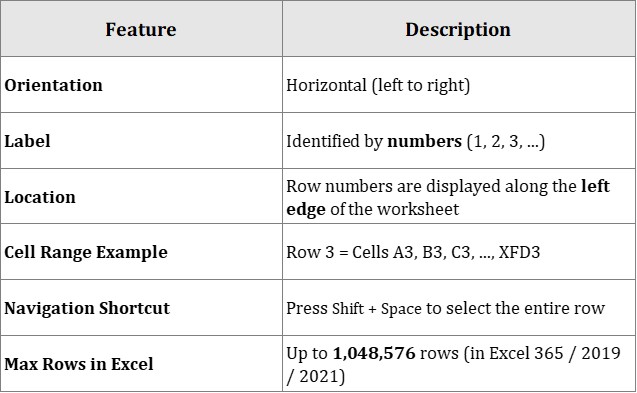
Purpose and Usage of a Row
> A row typically represents one record or item in a data set.
> Each cell in the row contains a different piece of information about the same item.
Example Table:
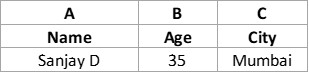
In this example:
Row 2 contains the data for one person.
Row 2 = A2 (Name), B2 (Age), C2 (City).
Common Operations on Rows
Insert Row: Right-click a row number → click Insert.
Delete Row: Right-click a row number → click Delete.
Hide/Unhide: Right-click → Hide or Unhide.
Resize: Drag the line between row numbers.
What is Column in excel?
A column in Microsoft Excel is a vertical series of cells that runs from the top to the bottom of a worksheet. Columns help organize and separate data by categories or fields.
Key Characteristics of a Column
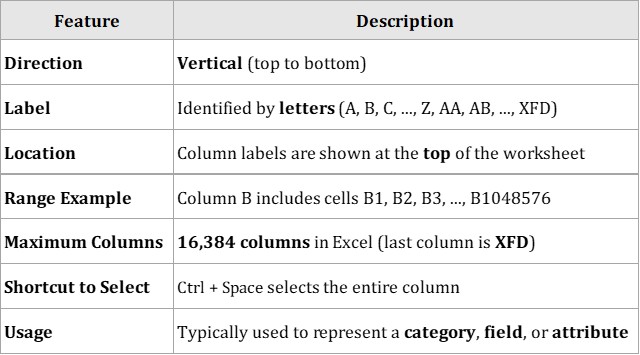
Purpose of Columns
Columns are used to separate data into different types of information. Each column typically represents a field name, like “Name”, “Age”, or “City”
Example Table:
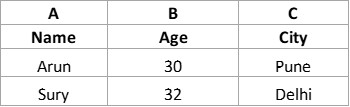
Column A contains names → A1, A2, A3, …
Column B contains ages → B1, B2, B3, …
Column C contains cities → C1, C2, C3, …
How a Column Interacts with Rows
Each cell is where a column and a row intersect.
Example: Cell C2 is in Column C, Row 2
Columns hold the same type of data across multiple entries (rows).
Standard Comparison Table
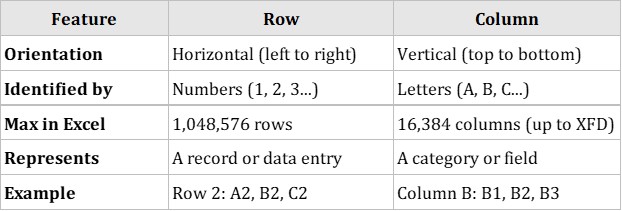
Conclusion: Row and Column in Excel
Rows and columns are the foundation of Excel’s structure. Rows run horizontally and are labeled with numbers, while columns run vertically and are labeled with letters. Together, they form a grid of cells where data is entered, organized, and analyzed. Rows typically represent individual records, and columns define the categories of those records. This structured layout allows users to efficiently manage data, apply formulas, create charts, and perform meaningful analysis.
Read more blog >
Explain what excel is – Everyone need to know
What are spreadsheets? Know its Importance
What is digital template? How to earn money from its