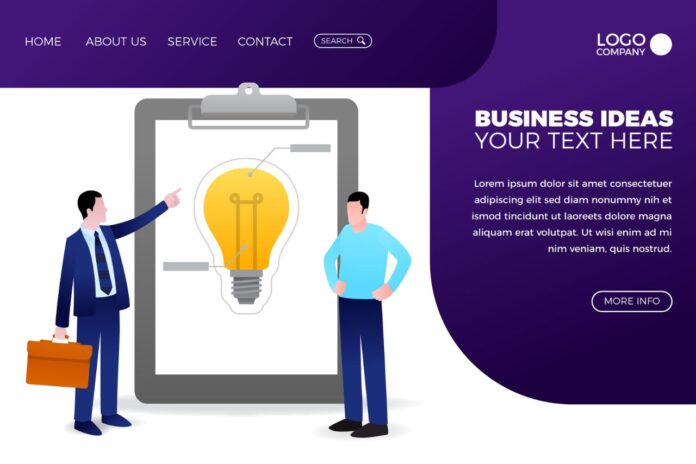What is digital templates? A digital template is a ready-made file that helps people quickly create something useful without starting from zero. Think of it like a shortcut. Instead of designing a planner or brochure from scratch, you can use a template that’s already laid out, polished, and easy to edit.
People use these for all kinds of things, Instagram posts, resumes, presentations, websites, planners, lesson plans, budgets etc.
So, What Exactly Can Be a Digital Template?
Pretty much any digital file that’s customizable and helps others save time or look professional. Here are a few examples:
>Instagram templates for posts or stories.
>Business tools like invoice or proposal templates.
>Website layouts for Shopify or WordPress.
>Resume and cover letter designs.
>Canva templates for all kinds of visual content.
>Planners and journals (daily, weekly, budget, fitness, etc.)
>Educational printables like worksheets and flashcards.
If it’s editable, useful, and digital, you can probably sell it.
Why Are People Buying Digital Templates?
Because they’re busy. People want results fast. Whether someone’s running a business, applying for a job, or organizing their life, a good template saves them hours of work.
Businesses want professional-looking documents. Content creators want beautiful designs. Teachers need ready-to-go lesson plans. And guess what? Most of them would happily pay a few dollars (or more) for a well-made template.
How Do You Make Money From Digital Templates?
Good news: you don’t need to be a professional designer to get started. If you know how to use tools like Canva, Microsoft Word, or Google Sheets, you can begin right now.
Here’s how to turn your skills into income:
1. Find a Niche or Problem You Can Solve
Start by asking: Who would use a template I can create?
>Are you good at graphic design? Try social media or branding kits.
>Are you organized? Sell planners, to-do lists, or calendars.
>Are you a teacher? Make educational printables.
>Into finance? Build budget trackers or spreadsheet templates.
Stick to something you enjoy and know about. The more helpful your template is, the more likely it will sell.
2. Create the Template
You can use simple tools like:
Canva (very beginner-friendly)
Google Docs/Sheets or Microsoft Word/Excel
Adobe Illustrator or Photoshop (for advanced design)
Figma (great for UI or web design templates)
Your template should look clean, be easy to edit, and come with clear instructions if needed. Think about how someone who’s never seen it before would use it.
3. Pick a Place to Sell It
There are tons of websites where you can upload and sell your templates:
>Etsy – Great for digital planners, resumes, and printable products
>Creative Market – Ideal for design assets and graphics
>Gumroad – Easy to use and flexible
>Your own website – More freedom and fewer fees
>Teachers Pay Teachers – Perfect for educational templates
> Amazon Digital Book & Templates – Sell digital books & templates on amazon.
Each platform has its own audience, so pick the one that fits your product best.
4. Make Sure Delivery is Instant and Easy
Since these are digital products, customers expect instant access after buying. No shipping or handling required—just a download link.
So, prepare your files in common formats like:
PDF (for printable)
PNG or JPG (for images)
DOCX or PPT (for editable documents)
Canva link (if you’re using Canva)
Also, include a short “how-to” guide if needed. The smoother the experience, the better your reviews will be.
5. Promote Your Templates
Creating your product is step one—getting people to notice it is step two.
Here’s how to get your templates in front of the right people:
>Pinterest – Super effective for planners, worksheets, and designs
>Instagram & Facebook – Show how your template looks and works
>YouTube – Tutorials or “how to use” videos
>Email Newsletters – Offer freebies to grow your list
>Blog posts – Write guides that lead people to your templates
The key? Show the value. How does your template help someone save time, get organized, or look more professional?
6. Sell More with Bundles or Packs
Instead of selling one template for $5, try offering a bundle of 5-10 templates for $20 or more. People love getting a deal.
Examples:
Business starter kit (logo + invoice + social media pack)
Fitness planner bundle (workout + meals + progress tracker)
Social media content pack (30 Instagram templates)
More value = higher sales.
7. Collect Reviews and Improve Over Time
If you’re selling on Etsy or similar sites, reviews really matter. Positive feedback builds trust and drives more sales.
Ask early customers to leave reviews, and use any feedback to make your templates even better.
As you grow, you can add new styles, new categories, or offer add-ons like customizations.
8. Scale Up
Once things are going well, you can take it even further:
>Hire a designer to help expand your shop.
>Run ads (on Pinterest or Instagram).
>Launch a shop on multiple platforms.
>Offer custom templates for clients.
>Create a course or membership site for regular buyers.
This is how a small shop turns into a full-time business.
How Much Can You Earn?
The great thing about digital templates is that they’re scalable, you can sell the same file 100 or 1,000 times.
Some creators make a few hundred dollars a month as a side hustle. Others bring in thousands to tens of thousands per month.
On Etsy, for example, some sellers make over $10K/month just from selling Canva templates or digital planners.
And remember: once a template is made, you can keep earning from it over and over. That’s passive income at its best.
Short About Digital Templates
Selling digital templates is one of the most accessible and rewarding ways to make money online. You don’t need a huge investment or a big following—just a little creativity, some useful tools, and a problem you can solve for others.
Start small, stay consistent, and focus on helping your customers. Whether you’re looking for a side income or dreaming of going full-time, digital templates can open that door.
Read more blog >
Explain what excel is – Everyone need to know
What are spreadsheets? Know its Importance